From the Plots menu, Cluster Measure Plot produces the plotted output corresponding to Table 23.6. It shows the person measures for each cluster of items (perhaps belonging to different dimensions) in Table 23.1.
From the Output Tables or the Plots menu, these dialogs are displayed:
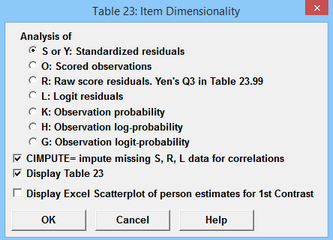
Choose PRCOMP= option, and whether to output Table 23 and/or the Excel plot of Table 23.6
CIMPUTE= controls imputing missing values
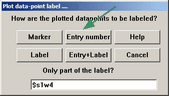
When the Excel plot is chosen, then select what data point labels are is to be displayed on the Excel plot. In this case, the person entry number.
Here is Table 23.1 3 clusters of items are identified vertically. The items at the top contrast in some way with the items at the bottom. They could be on different dimensions or strands or item formats or .... |
|
Here is Table 23.6 This reports the measures for each person on each cluster of items. If the clusters are different dimensions, then we expect the person measures to be considerably different for the different clusters. |
TABLE 23.6 LIKING FOR SCIENCE (Wright & Masters ZOU550WS.TXT Apr 1 2015 10:55 INPUT: 79 KID 25 ACT REPORTED: 77 KID 25 ACT 6 CATS WINSTEPS 3.90.0 --------------------------------------------------------------------------------
--------------------------------------------------------------------------------------------- | CONTRAST 1 CLUSTER MEASURES | | | CLUSTER 1 | CLUSTER 2 | CLUSTER 3 | | | KID STATUS | MEASURE S.E. | MEASURE S.E. | MEASURE S.E. | KID LABEL | |-----------------+---------------+---------------+---------------+-------------------------| | 5 1 | .48 .71 | .00 .63 | 1.09 .59 | M Rossner, Marc Daniel | | 6 1 | 1.35 .63 | .77 .62 | 1.14 .58 | M Rossner, Toby G. | | 7 1 | .48 .71 | .38 .62 | .07 .47 | M Rossner, Michael T. | | 8 1 | .94 .66 | -.87 .71 | -1.15 .45 | F Rossner, Rebecca A. | |
Here is the Excel plot for Clusters 1 and 2. The person measures, estimated for each cluster of item, are cross-plotted. 95% Confidence Bands are drawn based on the S.E.s of the measures. The confidence bands are averaged across the persons.The diagonal line on the plot is the identity line. All the points in the plot would fall on this line if the person measures on both clusters were the same.
If almost all the points are within the confidence bands, then the two clusters of items are not measuring the persons in a statistically different way. However, individual persons outside the confidence bands do have statistically different performance levels on the clusters.
Each plotted point has its own confidence interval. These are in the Worksheet Column (U,V) and (W,X). Excel plots smooth curves (trend lines) through the end-points of all these intervals using quadratic (2) polynomials. Please right click on the curves to change the polynomials. For some plots, quartic (4) polynomials may be better. |
|
Here is the Excel plot for Clusters 1 and 3. The items in Clusters 1 and 3 are the most different, so we expect that their person measures will also be the most different. Here we see more persons outside the confidence bands, but also many within.
In this plot, the persons in the orange box have maximum scores on the items in Cluster 3, but different score on the items in Cluster 1.
|
|
Cluster Measure Worksheet Columns A-I correspond to Table 23.6. Columns J-X are for drawing the confidence bands. For the formulas for these columns, see Scatterplot. |
|
Trend Lines The dotted diagonal line is the identity line. The points would lie on this line if the person measures were the same for both sets of items. The curved lines are 95% two-sided confidence intervals. Points outside the lines have significantly different measures. The red line is a trend line showing the relationship between the two sets of person measures. This line goes through a point defined by the means of the two sets of person measures. The slope of the line is the ratio of the two standard deviations. |
|





