This tells Facets where to find the data. Observations must be ordered integers in the range 0-254 for analysis. Facets can recode other data into integers using Rating Scale=
Either in the same file as the specifications:
Data =
followed by the data in the Facets data-format. This must be the last control specification, e.g.,
Data=
2,23,6,4 ;(The data)
0,13,9,1
3,4_6,8,1,5,4 ; use _ if - fails
Or in a separate data file or data files:
Data = diskfile.txt
where diskfile.txt is the name of the file containing the responses in the Facets data-format.
This can be extended to several data files with "+" signs:
Data = diskfile1.txt + diskfile2.txt + diskfile3.txt
or use %include file
Data =
%diskfile1.txt
%diskfile2.txt
%diskfile3.txt
The format of the diskfile.txt is determined by the filename suffix:
Suffix |
Data= Format |
32-bit interface Facinput.exe |
64-bit interface Facinput64.exe |
.txt |
text file (MS-DOS or Windows) |
- |
- |
.xls .xlsx .xlsm |
Excel workbook: first or only worksheet |
requires Excel |
requires R Statistics with "readxl" package† |
.rda .rdata |
R data file |
requires R Statisticslled |
requires R Statistics |
.sas7bdat .xpt |
SAS data file |
requires SAS local provider |
requires R Statistics with "haven" package† |
.sav .zsav .por |
SPSS data file |
.sav onlyrequires spssio32.dll (minimal spssio32.dll installed with Facets) |
requires R Statistics with "haven" package† |
.dta |
STATA data file |
supports STATA 13 and earlier data file |
requires R Statistics with "haven" package† |
(other) |
text file (MS-DOS or Windows) |
- |
- |
† R packages are automatically installed by Facets if R is installed and there is an internet connection |
|||
If the data file is not found, a file dialog box is displayed:
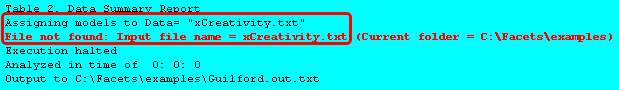
Please Edit Specification file, and Exit then restart the analysis.
Facets data format: Single observations
Facet 1 |
Facet 2 |
Facet ... |
Observation |
Element numberor Element labelor Dvalues= |
Element numberor Element labelor Dvalues= |
... |
numberor value to recode with Rating-scale= |
Facets data format: Multiple observations
Facet 1 |
Facet 2 |
Facet ... |
Observation |
Element numberor Element labelor Dvalues= |
Element number range(one facet, any facet)starting element number _ ending element numberuse - or _ |
... |
numbers to match the element number rangeor values to recode with Rating-scale= |
Every line of data must have the same number of facet references (element numbers or element labels), usually given by Facets=. These facet references always appear in the same order. The element numbers are given in order by facet number, as specified after Labels=, unless overridden by Entered=. The facets references are then followed by one or more observed responses.
Example 1. Here is the flat file of observations:
123 665 25467
452 339 34245
312 034 34452
^ ^ ^
Examinee
Judge
Items 1 through 5
where format of flat file record is:
columns 1-3, "123" in record 1, are examinee identifiers
columns 5-7, "665" in record 1, are judge identifiers
columns 9-13, "25467" in record 1, are the ratings on items 1 to 5.
Convert this to Facets format. Insert commas and "1-5" added:
1, Examinee
123
452
312
*
2, Judge
665
339
034
*
3, Item
1-5
*
Dvalues = 3, 1_5 ; put 1-5 or 1_5 in third data facet
; Extra blanks in the data file are ignored, also comments starting ";"
Data=
123 665 2 5 4 6 7 ; blanks are separators
452 339 3 4 2 4 5 ; "1-5" added from Dvalues=
312 034 "3" 4 4 5 2 ; values can be in quotes
Example 2: Data references recorded in facet number order with element labels
2, Person ; Facet number 2 in the data
23=Fred
*
1, Judge ; The facet number, "1", not the order of definition, second, is what matters.
2=Hugo
*
3, Item
4=Sincerity
*
Data=
Hugo,Fred,4,1 ; Judge 2 (Hugo) rated Person 23 (Fred) on Item 4 (Sincerity) with a 1.
Example 3: Person 13 is rated on Item 4 by Judge 6 with a "3". This is data record is
Data=
13,4,6,3
Example 4: The data are letter grades, which are converted to numeric ratings by a Rating (or partial credit) scale= specification. Student 13's grade by Teacher 4 on Essay 1 is "B+"
Rating (or partial credit) scale=Grades,R9
9,Best,,A
7,B-Plus,,B+
*
Data=
13,4,1,B+
Example 5: Data references not in facet order. Entry= supplies both the order of the facet references and their identification in the data records:
Facets=4 ; 4 facets defined
Entry = 3,2,1 ; only 3 in data records, in different order
Model = ?,?,?,D ; first ? matches first reference, i.e., facet 3, etc.
Data =
4,23,2,1 ; Judge 2 (Hugo) rated Person 23 (Fred) on Item 4 (Sincerity) with a 1.
Example 6: Element number 0 of each facet is used to indicate that no element of that facet participated, e.g., Judge number 0 is used when no judge intermediated. Keepasnull= enables you to use 0 as an active element number. Thus, if a facet does not take part in an observation, element number 0 is recorded in the position in the data line for that facet, e.g.,
2,0,27,3 ; item 27 (facet 3) did not require a judge from facet 2 to rate it.
Example 7: Some data do not require references to some facets. Person 13 (facet 2) scored a 1 on item 9 (facet 3), which was not judged (facet 1). The judge element number is entered as 0 for that observation in the data:
0,13,9,1 ; element number in facet 1 is 0 (not participating)
Example 8: Multiple observations can be entered on the same data line, provided that the elements are in ascending or descending sequence by element number in one facet, and all other facets are the same. The extreme element numbers of the sequence are given, e.g., items 1 through 10 are indicated by 1-10, Judge 2 (facet 1) gave person 23 (facet 2) on item 6 (facet 3) a response of 4, then
Judge 2 (facet 1) gave person 24 (facet 2) on item 6 (facet 3) a response of 5.
This can be recorded as
2,23,6,4
2,24,6,5
or, this can be recorded in one line as:
2,23-24,6,4,5 or 2,23_24,6,4,5
where the data points are entered to match the elements in the sequence.
The data points are also separated by commas ",".
Example 9: Person 3 (facet 1) took a 10 item test (items 1 through 10 of facet 2). He succeeded, scored 1, on items 1 to 5, and failed (scored 0) on items 6 to 10.
3,1-10,1,1,1,1,1,0,0,0,0,0 ; items ascending order
or
3,10_1,0,0,0,0,0,1,1,1,1,1 ; items descending order
or
3,1_4,0,0,0,0 ; some items ascending order
3,5-10,0,1,1,1,1,1 ; more items ascending order
Example 10: Missing observations: Person 13 is rated by Judge 8 on item 2 with a "3", item 3 with a "4", and item 6 with a "2". This is entered in the data file as
13,2-3,8,3,4 ; two observations in sequence
13,6,8,2 ; item not in sequence
or
13,2-6,8,3,4,,,2 ; items 4 and 5 entered as missing
Example 11: Dvalues= simplifies data formatting. The data are in a fixed format:
Person Judge Responses to items 1 to 6
13 4 134243
5 17 243223
These can be converted to Facets format by a word processor (Facets ignores blanks):
13 , 4, 1_6, 1,3,4,2,4,3
5 , 17, 1_6, 2,4,3,2,2,3
or
Dvalues = 3, 1-6 ; data facet 3 is 1-6
Data=
13 4 1 3 4 2 4 3 ; blanks are separators
5 17 2 4 3 2 2 3 ; data facet 3 is 1-6
Example 12: Replication (weighting) of a data point can be specified by R (or another replication character) and the number of replications, for instance:
R3,2,23,6,4 means that the value of 4 was observed in this context 3 times.
Fractional replication permits flexible observation-weighting, see also Fractional models.
R3.5,2,23,6,4 means that the value of 4 was observed in this context 3.5 times.
Example 13: Organizing the ratings. There are three facets: examinees, tasks, raters. Each examinee performs two tasks that are rated by two raters:
Simplest:
examinee, task 1, rater A, rating
examinee, task 1, rater B, rating
examinee, task 2, rater A, rating
examinee, task 2, rater B, rating
or if the task element numbers are adjacent, then:
examinee, task 1_2, rater A, rating for task 1, rating for task 2
examinee, task 1_2, rater B, rating for task 1, rating for task 2
or if the rater element numbers are adjacent:
examinee, task A, rater 1_2, rating for rater 1, rating for rater 2
examinee, task B, rater 1_2, rating for rater 1, rating for rater 2
but NOT:
examinee, task 1_2, rater 1_2, rating, rating, rating, rating
