If a facet entry in the data file has the same value for all data lines, then it can be omitted from the data, and replaced by a Dvalue= statement, e.g., a set of items administered to all persons.
If a facet entry in the data file has its value in the number, group, or label of another element, then it can be omitted from the data, and replaced by a Dvalue= statement, e.g., a demographic indicator in the person element label.
Facets are always their locations in the data, before Entered=
Data=
facet 1, facet 2, facet 3, facet 4, ..... , observation
Dvalues = element details for element not specified in data file |
||
Element value for target facet |
Examples |
Meaning in the data |
target facet, preset element number |
Dvalues = 3, 1 |
facet 3 element number is always 1 |
target facet, element number in facet - element number in facet |
Dvalues = 3, 1-4 Dvalues = 3, 1_4 (use _ if - fails) |
facet 3 elements are always elements 1-4 |
target facet, $Line |
Dvalues = 3, $Line |
facet 3 element is the line number in this data file |
target facet, $Cumulative |
Dvalues = 3, $Cumulative |
facet 3 element is the line number in all the data files combined |
target facet, reference facet number, $Group |
Dvalues = 3, 1, $Group |
facet 3 element is the group-number of the data facet 1 element |
target facet, reference facet, element number |
Dvalues = 3, 1, $Element |
facet 3 element is the element number for facet 1 |
target facet, reference facet, element number target facet, reference facet, element number |
Dvalues = 3, 1, $Element 3, 2, $Element * |
facet 3 element is the element number for facet 1 combined with the element number for facet 2 in data file: 4, 5, 1 processed: 4, 5, 45, 1 |
target facet, reference facet, element label, start column, width in columns |
Dvalues = 3, 1, 2, 3 |
facet 3 element is in the element label of data facet 1 element, starting in column 2 with a width of 3 columns |
A. Elements numbers the same for every data line. This occurs when, for instance, every examinee is rated on items 1_5, or when every patient is observed on items 1-13.
The format for one Dvalue= is:
Dvalue = facet entry number in data, constant value
The format for several Dvalues= is:
Dvalue=
facet entry number in data, constant value
facet entry number in data, constant value
....
*
Example 1: In the Guilford.txt example, the standard layout is:
Facets = 3
Data =
1, 1, 1_5, 5,5,3,5,3
1, 2, 1_5, 9,7,5,8,5
....
3, 7, 1_5, 7,7,7,5,7
This is the same as:
Facets = 3
Dvalue = 3, 1-5
Data =
1, 1, 5,5,3,5,3
1, 2, 9,7,5,8,5
....
3, 7, 7,7,7,5,7
B. Elements numbers based on line number. This occurs when, for instance, the examinee is the line number in the data
The format for one Dvalue= is:
Dvalue = facet entry number in data, program variable
The format for several Dvalues= is:
Dvalue=
facet entry number in data, program variable
facet entry number in data, program variables
....
*
Program variables are:
$Line = Data-line number in current data file (excluding comment lines and blank lines)
$Cumulative = Data-line number in current data file (including previous data files, if any)
Example: for the Knox Cube Test:
dvalues=
1, $Line ; facet 1: person elements are same as data line number
2, 1-18 ; facet 2: every person responds to 18 items
*
Data =
1,1,1,1,1,1,1,0,0,0,0,0,0,0,0,0,0,0 ; child 1, items 1-18
1,1,1,1,1,1,0,0,1,1,1,0,0,1,0,0,0,0
1,1,1,1,1,1,1,1,1,0,1,0,0,0,0,0,0,0
1,1,1,1,1,1,1,1,1,1,0,0,0,0,0,0,0,0
C. An element identifier for one facet (the target) is in the element label of another facet (the reference) for the same observation. If the segment in the reference element label is a number, that becomes the element number for the target facet. If non-numeric, then the segment is matched to the start of the elements labels given for the target facets, up to :. If ":" is omitted, then a match is made to the left-end of the target element label.
The format is:
Dvalue= facet entry number for target facet, reference facet location in data, start column in the label, length of field in the label
The format for several Dvalues= is:
Dvalue=
facet entry number for target facet, reference facet location in data, start column in the label, length of field in the label
facet entry number for target facet, reference facet location in data, start column in the label, length of field in the label
........
*
Example 1. The Knox Cube Test with interactions example data set contains replacements for facets 3 and 4:
Dvalues = ; The child gender (sex) and number of taps are in the labels,
; so can be omitted from the data
3, 1, 1, 1 ; Child gender element for Facet 3 is indicated in
; the label of Facet 1, column 1 length 1
4, 2, 1, 1 ; Item length element for Facet 4 is indicated in
;the label of Facet 2, column 1 length 1
*
Example 2. Ethnicity is indicated by a numeric value in column 1 of the student label. Gender is in column 2.
Facets=4 ; persons, item, ethnicity, gender
Models = ?,?B,?,?B,D ; we want to look for item-gender DIF
Labels=
1, Student
234 = 61 Jose ; Jose is a Hispanic (6 in column 1), male (column 2 of label=1)
235 = 32 Mary ; Mary is a Caucasian (3 in column 1), female (column 2 of label =2)
......
*
2, Items
1-4 ; 4 dichotomous items, scored 0-1.
*
3, Ethnicity, A ; elements anchored at 0 to avoid distorting student measures
3, Caucasian, 0
6, Hispanic, 0
*
4, Gender, A ; elements anchored at 0 to avoid distorting student measures
1, Male, 0
2, Female, 0
*
Dvalues=
2, 1-4 ; all students administered items 1-4
3, 1, 1, 1 ; element number for facet 3 (ethnicity) is in element label for facet 1, column 1 with a length of 1
4, 1, 2, 1 ; element number for facet 4 (gender) is in element label for facet 1, column 2 with a length of 1
*
Data=
234, 0,1,1,0 ; facet 1 element 234 then 4 observations. would be 234, 1_4, 6, 1, 0,1,1,0 without Dvalues =
235, 1,1,0,0 ; facet 1 element 235 then 4 observations. would be 235, 1_4, 3, 2, 1,1,0,0 without Dvalues =
Example 3. Gender is indicated by a non-numeric value in column 2 of the student label
Facets=3 ; persons, item, DIF indicator
Models = ?,?B,?B ; we want to look for gender-related item DIF
Labels=
1, Student
234 = 6M Jose ; Jose is a male (column 2 of label=1)
235 = 3F Mary ; Mary is a female (column 2 of label =2)
......
*
2, Items
1-4 ; 4 dichotomous items, scored 0-1.
*
3, Gender, A ; elements anchored at 0 to avoid distorting student measures; only for DIF analysis
1, M:Male, 0 ; M: - colon, so M is used to match the code in the student label
2, Female, 0 ; no :, so match is made to left-end of label for length of dvalues= field (width 1 in this example).
*
Dvalues=
2, 1-4 ; all students administered items 1-4
3, 1, 2, 1 ; element number for facet 3 is in column 2 of element label for facet 1.
*
Data=
234, 0,1,1,0 ; facet 1 element 234 with 4 observations. would be 234, 1_4, 1, 0,1,1,0 without Dvalues =
235, 1,1,0,0 ; facet 1 element 235 with 4 observations. would be 235, 1_4, 2, 1,1,0,0 without Dvalues =
Example 4: To test that Dvalues= is functioning correctly:
title= "dvalue test"
facets = 2
residualfile=dvalueresiduals.txt
models=?,?,R
labels=
1, Facet 1
1=Fred
2=Mary
*
2, Facet 2
1=M:supervisor
2=F:janitor
*
dvalues=
2,1,1,1 ; facet 2 is the first character of the element for facet 1
*
data=
1_2, 0,1
1_2, 1,0
; this analyzes as (see residualfile=)
; 1 1 2 2 Obs
; 1 Fred 2 F:janitor 0
; 2 Mary 1 M:supervisor 1
; 1 Fred 2 F:janitor 1
; 2 Mary 1 M:supervisor 0
Example 5: Demonstrates element numbers in element labels:
facets = 3
model=?,?,?,R
labels=
1, Facet 1
1-10
*
2, Facet 2 ; this is not in the data line
1 = fruit ; these element numbers are in the element labels of Facet 3
2 = vegetable
*
3, Facet 3 ; this is in the data line
1,1 apple ; the element label contains the element number for Facet 2
2,1 banana
3,1 orange
4,2 carrot
5,2 potato
6,2 cabbage
7,2 pea
*
dvalue=*
2, 3,1,1 ; element numbers for Facet 2 are in the element labels of Facet 3
*
data=
1,1_7, 1,0,1,0,1,0,1 ; Facet 1, Facet 3, 7 responses. Facet 2 specified by Facet 3
2,1_7, 0,1,0,1,0,1,0
D. An element identifier for one facet (the target) is in the group number of an element of another facet.
The format is:
Dvalue= facet entry number for target facet, reference facet location in data, $G
The format for several Dvalues= is:
Dvalue=
facet entry number for target facet, reference facet location in data, $G
facet entry number for target facet, reference facet location in data, $G
........
*
Example 6: The element number of facet 3 is the group number of the element in facet 1:
Facets=3 ; person, item, ethnicity
Models=?,?,?,R
Labels=
1, Person
1 = George, , 1 ; in ethnic group 1
2 = Maria, , 2 ; in ethnic group 2
....
*
2, Item
1 = Arithmetic
2 = Social Studies
....
*
3, Ethnic group
1 = African-American
2 = Asian
.....
*
Dvalues = 3, 1, $Group ; element number for facet 3 is group number in facet 1
Data =
1, 1, 4 ; person 1 (George) is rated on item 2 (Arithmetic) with a rating of 4.
; the element number for facet 3 is the group number for facet 1 (1, African-American).
Example 7: with an Excel spreadsheet
Facets = 4 ; facet 4 is the item facets
Dvalues= 4, 1-20 ; there are 20 item elements. Then 20 ratings
Data = exceldata.xls
Exceldata.xls:
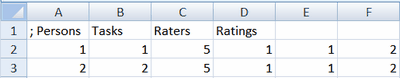
Example 7. Dvalues= applies to the data lines before Entered= is applied.
Facets = 4
Entered = 1,2,2,3
Models = ?, ?,-?,?,D
Dvalues =
4, 1-4 ; this is facet 4 in the data, and will match the elements of facet 3 in Labels= after Entered=
*
