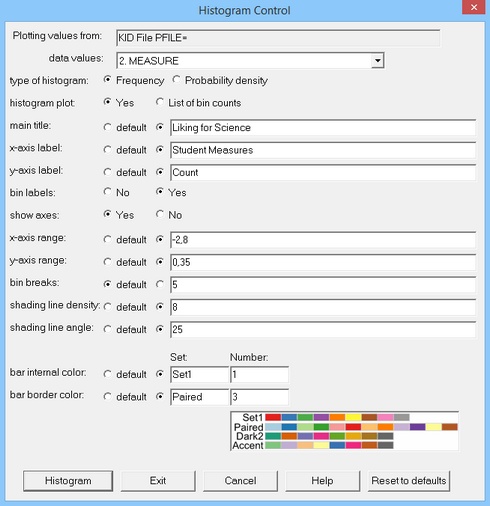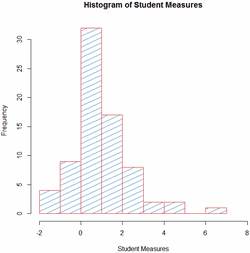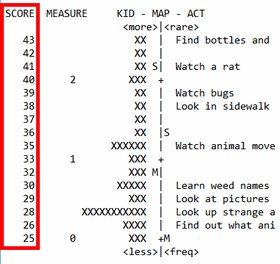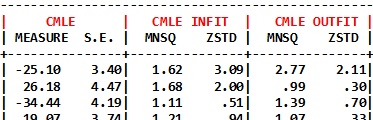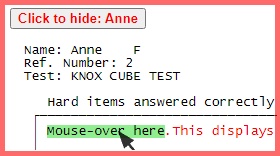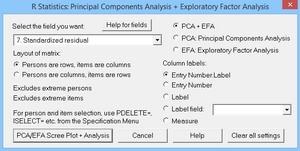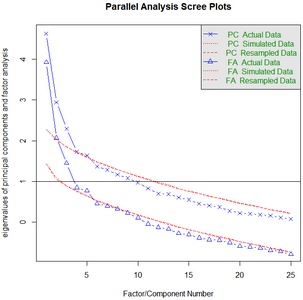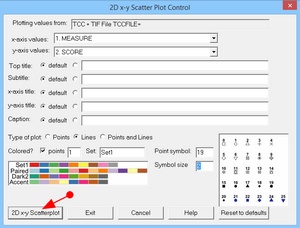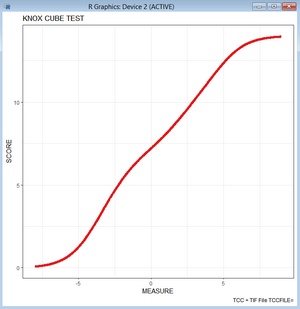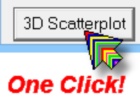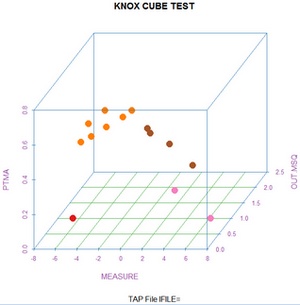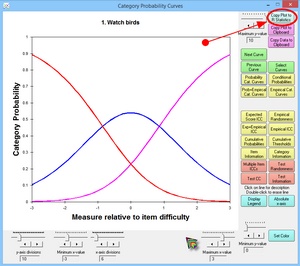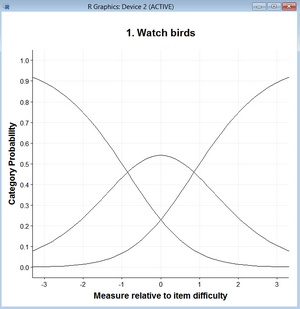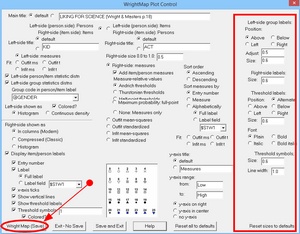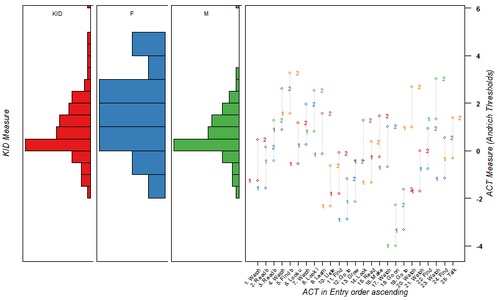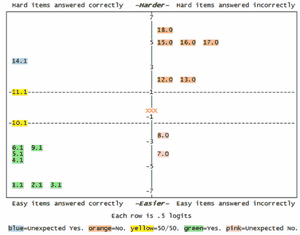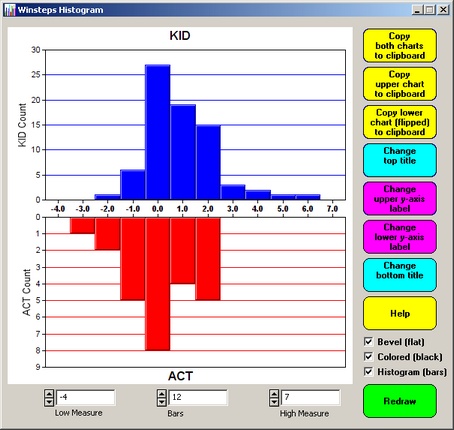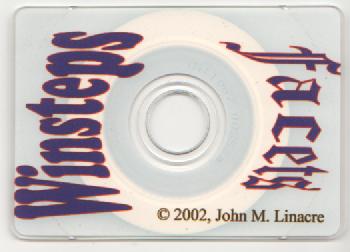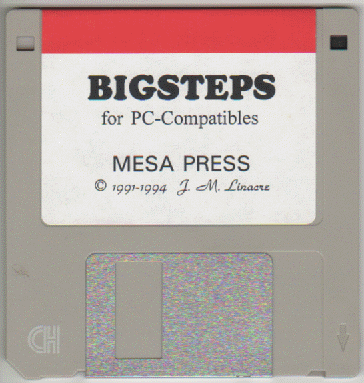Winsteps 3.80.0
August, 2013 | Description |
|---|
| Major Enhancements |
|---|
| . Tables 23.6, 23.16, 23.26, 23.36, 23.46: person measures for item contrasts |
Table 23.6, etc., Person measures on item clusters within PCA Contrasts
|
| . Table 34, Scatterplot, IFILE=, PFILE= output files: "Warm" WLE estimates |
Thomas Warm's (1989) Weighted Mean Likelihood Estimates can be displayed in
PFILE= and
IFILE=. WLE estimates can also be plotted in the
Compare-statistics scatterplot and
Table 34.
See also The Efficacy of Warm's Weighted Mean Likelihood Estimate (WLE) Correction to Maximum Likelihood Estimate (MLE) Bias.
|
| . Control instruction: TFILE= output Table selection | TFILE=
enables a list of Tables, Subtables and Control instructions to be built into the Control file and reported.
Every subtable can be reported individually.
|
| Minor Enhancements |
|---|
| . Table 0.4: report of disjoint subsets | Table 0.4
shows Subset Details for the improved disjoint-subset-detection (connectivity) algorithm, which also reports Guttman splits in the data.
|
| . Tables 1.5, 1.6, 1.7: thresholds in "Wright" Maps of the latent variable. |
Table 1.5 Item map with expected score zones
Table 1.6 Item map with 50% cumulative probabilities (Rasch-Thurstone thresholds)
Table 1.7 Item map with Andrich thresholds (modal categories if ordered)
|
| . Tables 1.10-1.13, 12.12, 16.13: item easiness | Table 1.10, etc., Item easiness = 2 * Person mean ability - Item difficulty
|
| . Tables 1.11, 1.13, 16.13. Item easiness in "Wright" Maps of the latent variable. |
Table 1.11, Map of distributions - persons by ability and items by easiness
Table 1.13 Map of person labels with item distribution by easiness, same as Table 16.13
|
| . Tables 2.5, 2.6, 2.7, 2.15, 2.16, 2.17: x-axis range |
Table 2.5, etc.,
have the same x-axis range as other Table 2 subtables
|
| . Tables 3.1, 28.3, 29.3, etc.: percents | Table 3.1, etc., shows % next to counts of extreme maximum and extreme minimum persons and items.
|
| . Tables 6, 10, 23, 24, etc.: sort order | When two persons or items have the same sort values,
such as fit statistics or loadings, they are ordered by Entry number.
|
| . Tables 14, 18, etc.: IFILE=, PFILE=, PTBISERIAL=: point-measure correlation |
PTBISERIAL= ALL, YES, NO, X controls the
computation of the point-biserial computations shown in
Table 14.1,
Table 18.1,
IFILE=,
PFILE=and similar output.
PTBISERIAL= ALL - the correlation of the observations and the raw scores for all responses to an item or by a person
PTBISERIAL= Yes - the correlation of the observations and the raw scores (less the current response) for all responses to an item or by a person
PTBISERIAL= No - the correlation of the observations and the Rasch measures for all responses to an item or by a person
PTBISERIAL= X - the correlation of the observations and the Rasch measures (estimated omitting the current response) for all responses to an item or by a person.
The expected values of the correlations under Rasch conditions are also reported.
|
| . Table 21: Subtables renumbered by item group |
First item group: Table 21.1, and for polytomous items, 21.2, 21.3
Second item group: Table 21.11, and for polytomous items, 21.12, 21.13
... |
| . Tables 23 and 24: Subtables renumbered by Contrast |
Contrast 1: Table 23.1,
Table 23.2,
Table 23.3,
Table 23.4,
Table 23.5,
Table 23.6
Contrast 2: Table 23.11, 23.12, 23.13, 23.14, 23.15, 23.16
Contrast 3: Table 23.21, 23.22, 23.23, 23.24, 23.25, 23.26
Contrast 4: Table 23.31, 23.32, 23.33, 23.34, 23.35, 23.36
Contrast 5: Table 23.41, 23.42, 23.43, 23.44, 23.45, 23.46
Similarly for Table 24.1, ...
|
| . Tables 23.1 and 24.1, etc.: show person distribution | Table 23.1, etc.,
person distribution shown below item Contrast plot, and
Table 24.1, etc.,
item distribution shown below person Contrast plot.
|
| . Table 35: subtable number | Table 35
Paired-person response agreement: subtables renumber by person group:
Table 35.1-5 - plots for the entire sample or for the accumulated subsamples selected by PSUBTOTAL=
Table 35.11-15, 35.21-25, ... - plots for subsamples selected by PSUBTOTAL=
|
| . Tables 37, 38, 39, 40, 41: subtable numbering | KeyForm subtables renumbered for easy reference.
Table 37. Person KeyForms of responses of persons to items. - Measure order. Was Table 17.3-
Table 38. Person KeyForms of responses of persons to items. - Entry order. Was Table 18.3-
Table 39. Person KeyForms of responses of persons to items. - Alphabetical order. Was Table 19.3-
Table 40. Person KeyForms of responses of persons to items. - Misfit order. Was Table 7.2-
Table 41. Person KeyForms of responses of persons to items. - Misfit order, only unexpected responses. Was Table 7.2.1-
|
| . Output files: IFILE=, PFILE= column headings | Clarification of the abbreviated column headings for
the observed correlations and the expected correlations in the
IFILE= file-name and
PFILE= file-name.
PBSA = point-biserial correlation with all observations in the raw score. PBA-E is its expected value.
PBSX = point-biserial correlation with the raw score excluding the current observation. PBX-E is its expected value.
PTMA = point-measure correlation with the measure based on all observations. PMA-E is its expected value.
PTMX = point-measure correlation with the measure based on all observations. PMX-E is its expected value.
|
| . Output file: XFILE= file name: observation status | The analytical status of each observation is shown in the STATUS column of the
XFILE=.
0 = Missing (not administered),
1 = Standard,
2 = in Extreme person score,
3 = in Extreme item score,
4 = in Extreme person and item scores
|
| . Control instruction: BOXSHOW=No for Table layout | When
BOXSHOW=No,
boxed lines are not shown in Tables, so that they are easier to copy-and-paste into Excel and other software.
|
| . Control instruction: DATESHOW=No for Table heading | When
DATESHOW=No,
the date of the analysis and the version of Winsteps are omitted from the Output Table headings.
|
| . Control instruction: IOFSFIELDS= field selection for IFILE= |
The fields displayed in the IFILE=
item output file can be selected by IOFSFIELDS=
or in the Output File Field Selection dialog box.
|
| . Control instruction: OFILE= report output file name | The report output file can be specified in the Control File using
OFILE= file name. This is useful with
TFILE=.
|
| . Control instruction: POFSFIELDS= field selection for PFILE= |
The fields displayed in the PFILE=
item output file can be selected by POFSFIELDS=
or in the Output File Field Selection dialog box.
|
| . Control instruction: TCCFILE= file name: Test Characteristic Curve | Outputs the plotting coordinates for the
Ability Measure (theta), Test Characteristic Curve, Test Information Function and Standard Error of Measurement to
TCCFILE= file.
|
| . Edit menu: Edit Initial Settings dialog box: Analysis Window: user-settable Font and Font size |
The default font in the Winsteps Analysis Window is usually Courier New, 15 points. You can change the font and font size in
Edit Initial Settings Edit Initial Settings dialog box.
|
| . Excel/RSSST menu: Importing data from Excel file: remove trailing blanks | Excel/RSSST menu,
remove trailing fixed spaces when importing cell contents from Excel
|
| . Output Files menu: alphabetized |
The file types are listed alphabetically by control instruction in the
Output Files menu.
|
| . Silent Install of Winsteps and Ministep | Instructions for Silent Install of software
|
| Bug Fixes |
|---|
| . Tables 3, 27, 28: summary statistics | Corrected summary statistics when items or persons are deleted or deslected from the Specification menu dialog box.
|
| . Tables 6, 10, 23, 24, etc.: sort order | When two persons or items have the same sort values (such as fit statistics or loadings), they are ordered by Entry number.
|
| . Tables 23.2 and 24.2: person and item clusters | Table 23.2, etc., better selection of item clusters within item Contrasts,
and Table 24.2, etc., better selection of person clusters within person Contrasts.
|
| . Tables 23.4 and 24.4, etc.: person/items interacting with clusters | Table 23.4, etc.,
better selection of persons interacting with item clusters, and
Table 24.4, etc., better selection of items interacting with person clusters
|
| . Tables 23.99 and 24.99, etc.: selection of correlated items | Table 23.99,,
better selection of highly correlated items, and
Table 24.99, etc., better selection of
highly correlated persons
|
| . Table 29: display of expected curves | Table 29.1, etc., corrected plotting of "expected" curves
|
| . Tables 30.1, 31.1, 33.1: Mantel or Mantel-Haenszel | Table 31.1, etc.,
corrected column heading: Mantel-Haenszel for dichtomies, and Mantel for polytomies.
|
| . Excel/RSSST menu box: input data response frequencies | Input data from Excel, SPSS etc., correction of Excel and SPSS input-file problems,
and bug in counting response frequencies,also
WININPUT 3.72.3 at excelmod line: 10520 Error: 3EC Unable to set the ColumnWidth property of the Range class
WININPUT: failure with big numeric tab-separated values (789) in line 12981
|
| . SPSS output files: file selection | Output to SPSS etc., correction of file-selection problem.
|
| . Plotting with Excel: graph-type | Excel plots etc., correction Excel default-graph-type problem in Excel 2013.
|
| . Analysis Window closing dialog box: retain choice | "Do you want to close all output windows for the closing analysis?" - actioned: "Yes, and from now on" and "No, and from now on"
|
| Security |
|---|
| . Code signing | COMODO Digital Code Signing Certificate to verify publisher identity
|
| . Code execution protection |
Address Space Layout Randomisation (ASLR) and Data Execution Prevention (DEP) activated
|

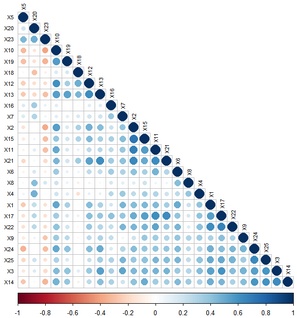
 "
"