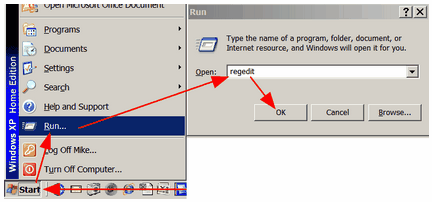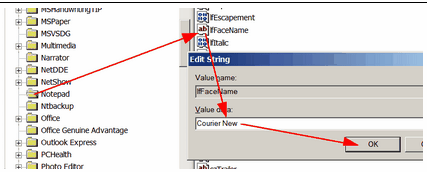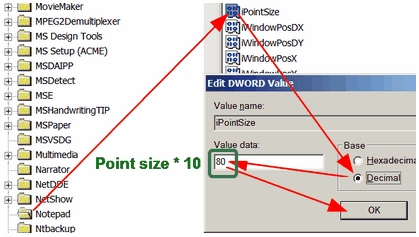Facets uses a text editor to display and edit control files, data files, Tables and output files. The default editor is NotePad. You can change to another editor, such as freeware Notepad++, WordPad or TextPad in Edit Initial Settings.
To make permanent (default) changes in NotePad font face and/or size: |
|
|---|---|
Windows "Start" Click on "Run" Type in "regedit" Click on "OK" |
|
Registry Editor: Click on the + in front of "HKEY_CURRENT_USER" Click on the + in front of "Software" Click on the + in front of "Microsoft" Click on "Notepad" For the type face: Double-click on "IfFaceName" Type in "Courier New" Click on "OK" |
|
For the font size: Double-click on "iPointSize" Click on "Decimal" Type in 80 (for point-size 8 multiplied by 10) Double-click on "IfFaceName" Click on "OK"
Close registry Click on top right |
|