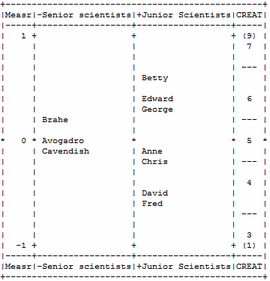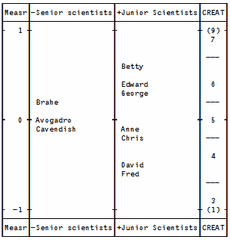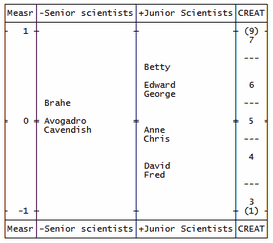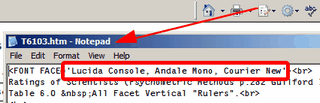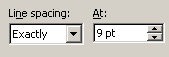ASCII= controls the font and format in which output tables are displayed. ASCII= can be set in Edit Initial Settings, the Extra Specifications box, your Specification file, and in Modify Output Specifications
The Facets output Tables are produced in a format compatible with most widely-used fixed-space (monospace) font Courier New. But this does not produce pretty table displays. The displays can be changed:
ASCII = Yes Display using standard ASCII character set. Can be copied-and-pasted from NotePad to Word. Format Font in Word.
Microsoft Word compatible fonts: Letter Gothic line, Courier New, Andale Mono, Lucida Console, Consolas, SImPL, SimSUN, Bitstream Vera Sans Mono, Crystal, Onuava.
To change font in NotePad, click on "Format", "Font" and the "Font:" name.
MS Word, Options, Advanced: Uncheck "Balance SBCS characters and DBCS characters"
If you lack a font, please Google the Internet to find and download it. |
|
||
ASCII = No Display using PC-CHAR (MS-DOS) character set. Can be copied-and-pasted from NotePad to Word. Format Font in Word.
Microsoft Word compatible fonts: Letter Gothic Line. MS Line Draw
To change font in NotePad, click on "Format", "Font" and the "Font:" name.
To make the font change permanent in NotePad: Windows "Start", "Run", "Regedit", Close registry x |
|
||
ASCII = Webpage Display using Unicode (HTML) character set as a webpage. Can be copied-and-pasted to Word.
Microsoft Word compatible fonts: Lucida Console, Andale Mono, Courier New To change the default webpage font, see Edit Initial Settings
|
|
||
To change the font for the current webpage in Internet Explorer: Click on Page icon (Alt+P). View Source. Enter the desired font after "FACE=", e.g., face='Courier New' File menu: Save. Internet Explorer: Click on Refresh icon (F5). |
This must be a fixed-space font. |
||
Unwanted gaps in lines in Microsoft Word: "Format paragraph", "Line spacing", "Exactly", and then set the line spacing one point less than the point-size of the text.
In my plot, the point-size is 10pt, so the "Exactly" line space is 9pt. |
Was:
|
At: one point less than your font size |
Now:
|